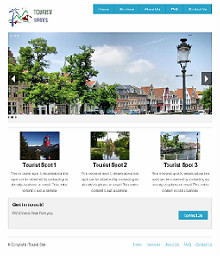Step-by-Step Examples with Zurb Foundation Framework
In this section, 3 real life scenario sample websites will be created with step by step explanations.
You will learn how to create complex web designs using Foundation 4 and 5 framework with the help of 3 real time scenario websites.
I assume you have already downloaded foundation 4 and 5 framework. Open the index.html file in your favorite HTML editor before reading the following chapters.
Make sure to save a copy of index.html in a separate folder before editing it. The reason we are using the downloaded index.html file instead of creating a new html file is to ease the attachments required to use foundation 4 and 5 framework. In a new html file you have a attach the scripts and style sheets required for foundation 4 manually, to avoid this you can simply edit the downloaded file.
Take a look at the sample websites used in this section below. Click on the image to visit the sample websites.
In these websites, we teach each pages by following three steps.
- Creating Page Layout
- Adding Foundation Elements
- Editing Contents and Links