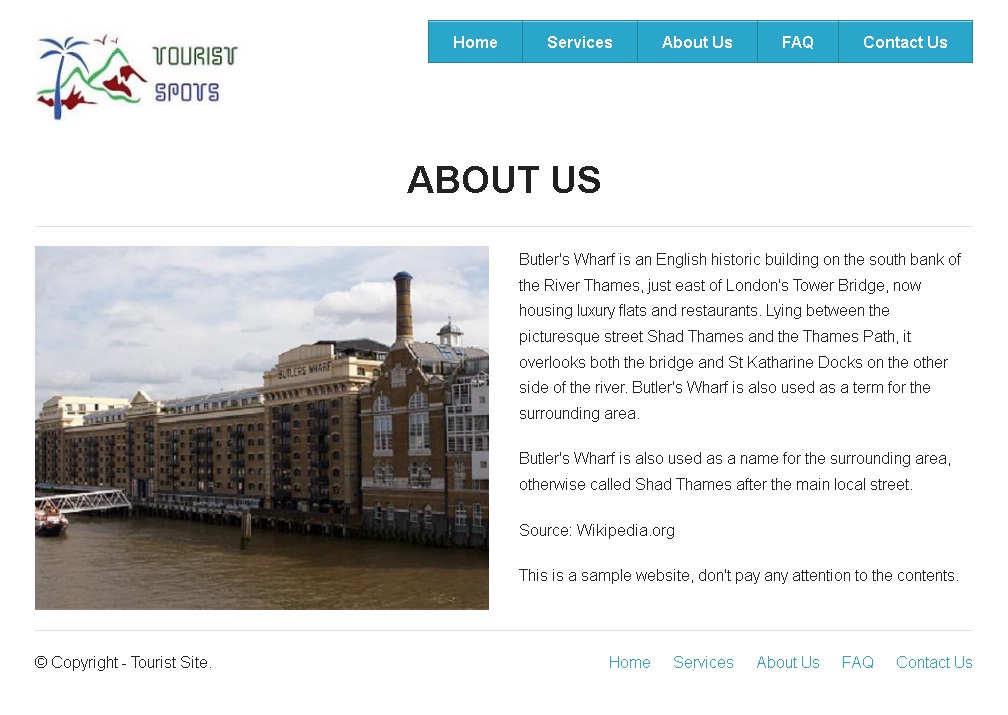Creating About Us Page for Tourist Website in Zurb Foundation
The steps for creating About Us page is pretty much same as the services page. In the end of this tutorial, your services page will look like,
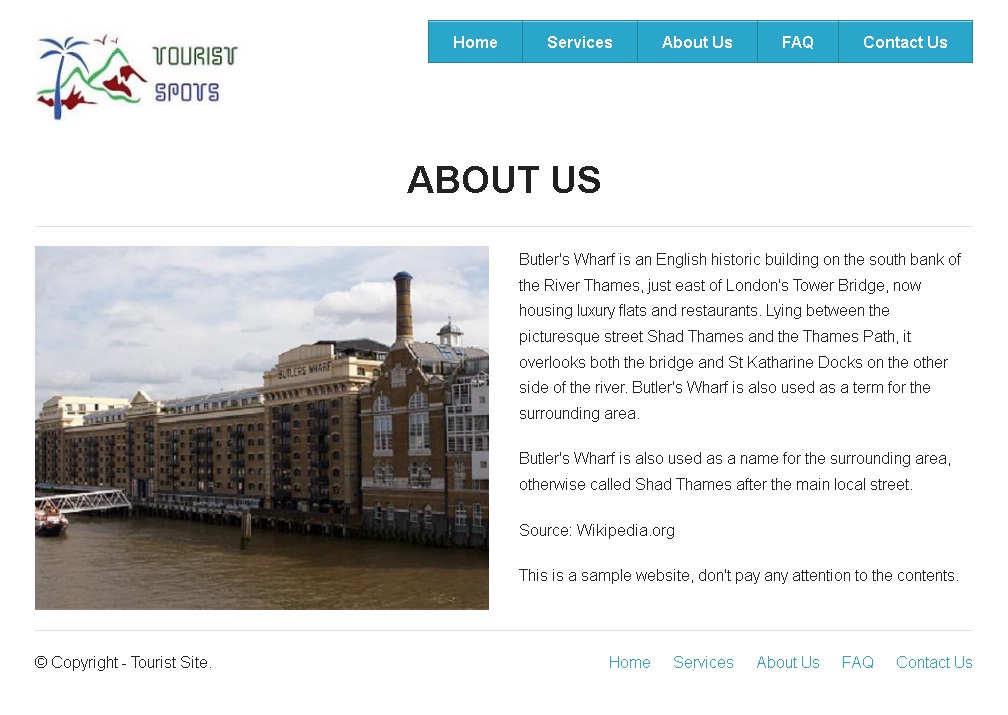
Step 2.1: Creating Layout
Step 3.1.1: Create a duplicate of the services.html file and name it as about.html.
Step 3.1.2: Open about.html file in a HTML editor and delete everything inside the body tags except header, footer and the attached scripts.
Step 3.1.3: Save the file and open it in your favorite browser, the web page will look like,
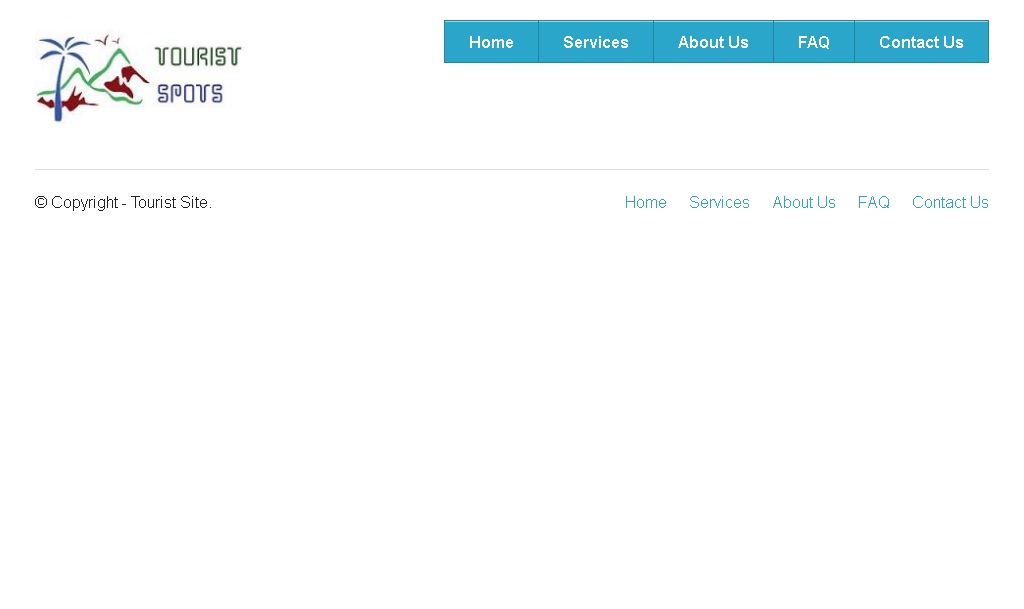
Step 3.2: Adding Design Elements
Step 3.2.1:In this page, We are not using any elements from Foundation framework. Now we need to create a section to add images and description using Grid. For this, add the below code,
<div class="row">
<div class="large-12 columns text-center">
<h2>ABOUT US</h2>
<hr>
</div>
</div>
<div class="row">
<div class="large-6 columns">
</div>
<div class="large-6 columns">
</div>
</div>
Step 3.3: Editing Contents
Step 3.3.1: Add image in the first grid, and then add description to the second grid.
Step 2.3.2: Save the file and open it in your favorite browser, the web page will look like,