Responsive Web Design Tutorial
What is Responsive Web Design
Responsive Web Design is an approach where the webpage re-sizes (responds to) itself based on the device accessing it. For instance, take a look at the image below,
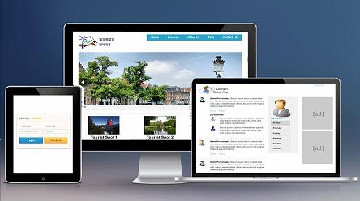
Each device has different screen resolution, a responsive web design will re-size itself to fit the screen of the device which is accessing it.
Almost all the clients wishes to have different versions of their website to fit different devices like iPhone, iPad, Desktop and so on. Due to the rapid development of technologies, many devices with different resolutions are being released and creating a version of website for each device is practically impossible, this is where we need responsive web design.
Responsive web design uses fluid grids which will respond to all kinds of resolutions. The size of these grids are not decided using pixel value but using proportion. All elements are automatically re-sized to fit the device accessing it.
A website can be made responsive using CSS3 Media Queries. If you are not good at programming, you can make use of CSS Frameworks to do the job of CSS3 Media Queries.
The Easiest Way to create Responsive Web Design
Creating a responsive web design from scratch may be easy for professionals but for beginners and intermediate users it is a very hard task. With the help of CSS frameworks like Zurb Foundation, Twitter Bootstrap, etc., you can easily create responsive web designs using the inbuilt codes provided by these frameworks, you will learn more about it in the following chapters.
