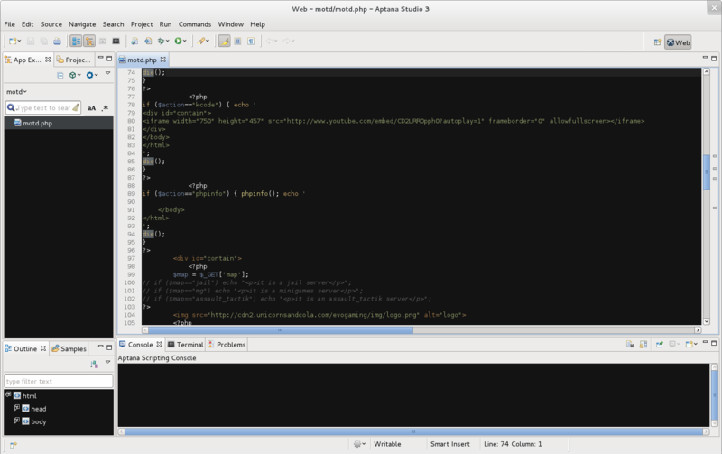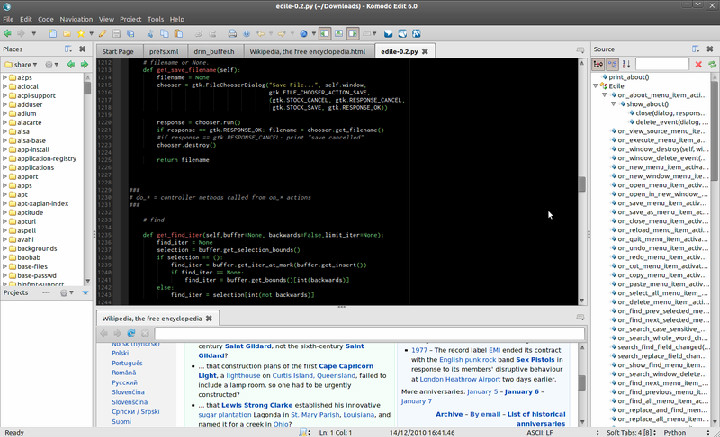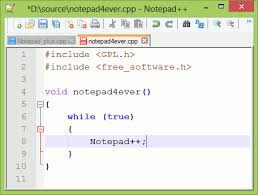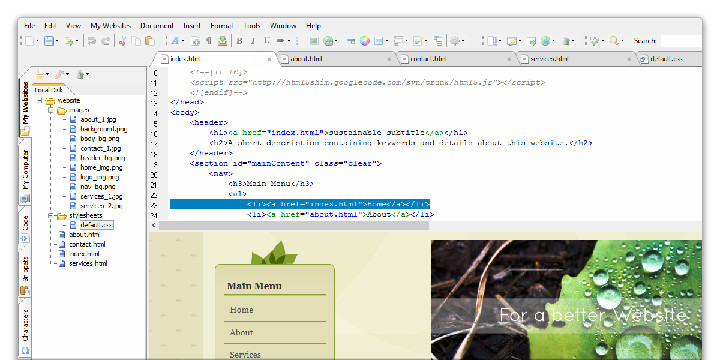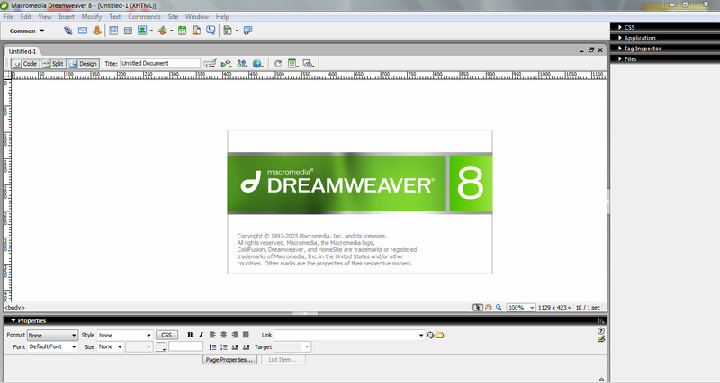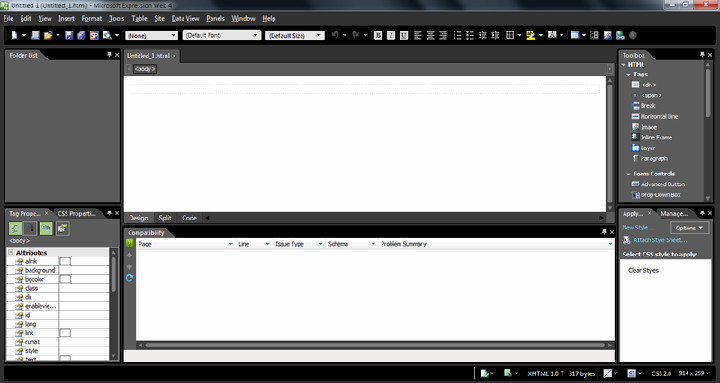Best HTML Editors
For Beginners using Notepad or TextEdit is the best option to learn HTML.
Lets start with a simple HTML page, follow the below steps to create a simple HTML page using Notepad.
Step 1
Start the Notepad.
Step 2
Type the below code.
A Simple HTML Web Page
<!DOCTYPE html> <html> <head> <title>My First HTML Document</title> </head> <body> <h1>My First Heading</h1> <p>My First Paragraph</p> </body> </html>
Preview
Step 3
Save the file with .htm or .html extension. Both are same, you can use any one of the extension, there is no difference between the two.
If you wish to use popular HTML Editors, check the below list of professional HTML Editors.
Best HTML Editor
Generally HTML editor is classified in to two types.
- Source Code Editor
- WYSIWYG editor
Source Code Editors
Source Code Editors developed from text editors. It has some additonal tools for handling code.
WYSIWYG Editors
What You See Is What You Get editors provide a user interface to word prcoessor for creating html documents.